
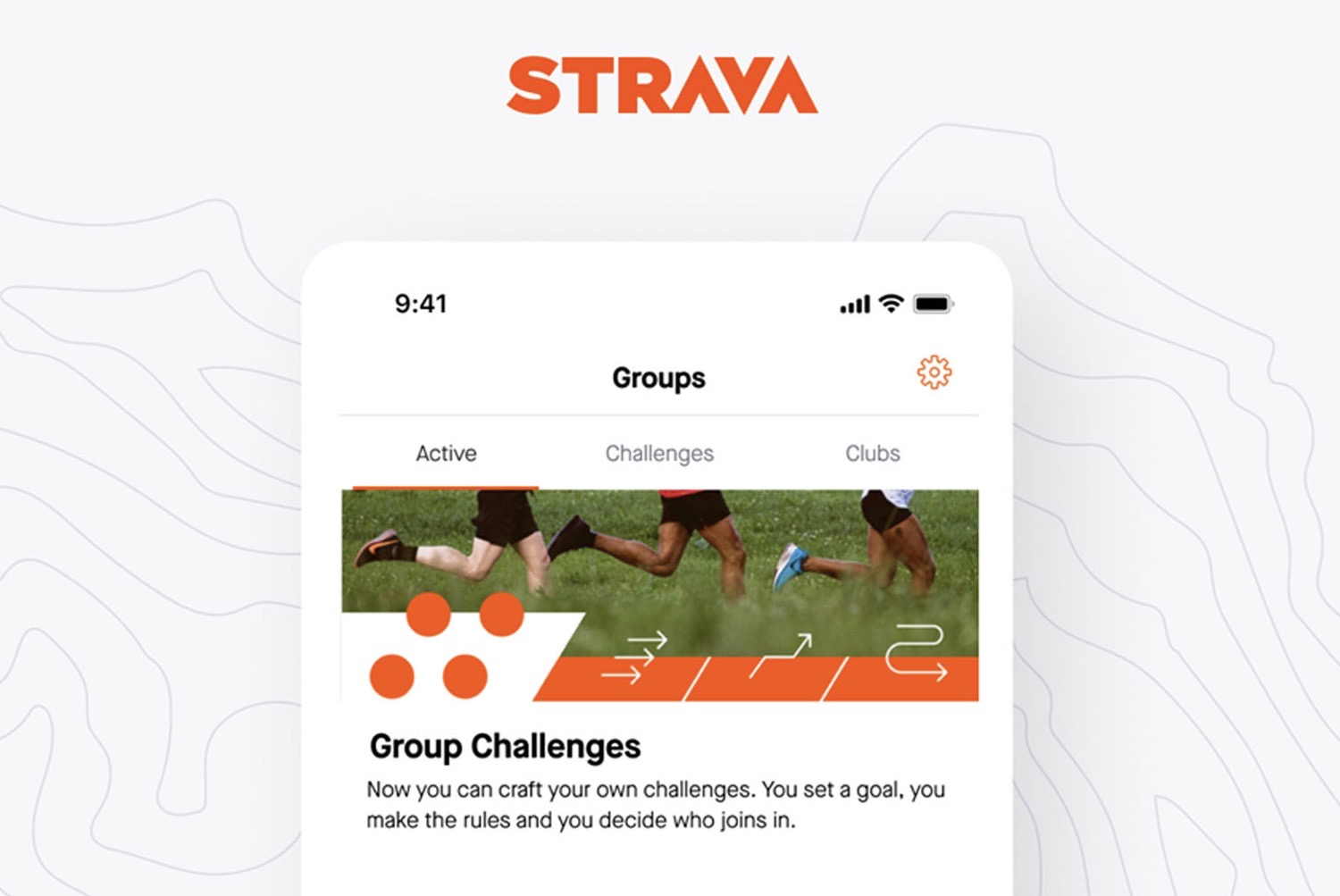
Last month, Strava added a new navigation feature to its app, promising more updates to follow.
As of today, the popular training platform has announced its latest addition called Group Challenges, which allows athletes to create custom goals and to invite up to 24 other Strava users (for a total of 25 athletes) to compete in private challenges, along with updates to its Maps function.
“Group Challenges are a way to find motivation and connection with your friends on Strava. Group Challenges allow you to set a goal and a timeframe to see who can reach the challenge goal and beyond. Within the Group Challenge experience, you can keep track of progress, see how other athletes are doing, and view a stream of photos from the challenge. Group Challenges are private and can only be viewed by athletes who are participating in the Group Challenge at that time. Currently, Group Challenges are only available on our mobile apps,” explains Strava.
Group Challenges can be created by subscribers, including athletes with a free trial subscription. All other athletes will get three free challenges to create or join. Once a free challenge has been used, it can not be reclaimed by deleting or leaving the challenge. You can see how many free challenges you have left from the Groups tab.
In order to create a challenge, select Groups from the bottom navigation menu on the Strava mobile app and tap on Create a Group Challenge. Group Challenges supports the following challenge goal types:
- Most Activity: Set a goal for time, distance, elevation gain, or loss. The goal establishes a milestone for the group to reach in order to complete the challenge. The leaderboard ranks athletes by their overall activity.
- Fastest Effort: Average pace across a specific distance via running, virtual running, or wheelchair. Setting a race distance gives athletes in your challenge a guide on how far they should go. This is the distance all efforts will be measured over and the leaderboard will rank runners by their average pace.
- Longest Single Activity: Single activity recording of your longest distance across any sport that supports distance. Setting a minimum distance helps athletes in your challenge understand how far they need to go, how the leaderboard ranks are determined and provide a level of difficulty for your challenge.
Inviting Athletes and Participant Management
Creators of Group Challenges may invite up to 24 athletes that follow them on Strava. In order for an athlete to join the challenge, they must be a subscriber, have a free subscription trial, or have free challenges left. Creators can also allow other athletes in the challenge to invite athletes who follow them. From the challenge details screen, tap the three ellipses […] in the top right to open the challenge settings, and then enable the toggle that reads “Allow Participants to Invite Others”.
As a creator of a Group Challenge, users have the ability to add and remove athletes from their challenge. To manage the challenge participants, tap on the participant list from the challenge details screen, or go to Challenge Settings > See Participants.
- To add an athlete, select the plus sign icon in the upper right-hand corner. Athletes who have been invited to participate but have not yet accepted the invitation will be listed under Pending. If you do not see a plus sign icon, it means that you are either not the creator of the challenge or the creator has turned off the ability for participants to invite others.
- To remove an athlete, then tap the X beside an athlete on the Accepted list.
Participating in a Group Challenge
If you’re invited to a Group Challenge, you will receive a notification to join and will be able to see the challenge by navigating to Groups > Active. If you are not a subscriber or on a trial, joining a group challenge will use up one of your free challenges. Navigate to Groups > Active to see which challenges you’re currently participating in. Select Challenges from the Groups tab to view your previous Group Challenges under “Past Group Challenges.”
In order to compete, you will need to ensure that you understand a few aspects of Group Challenges. Navigate to Groups > Active and tap on an individual challenge to review the following:
- When does the challenge start?
- You will see the date range for the challenge at the top of the Challenge details screen, below the title and description.
- What is the goal, race distance, or minimum activity needed for the challenge?
- Tap the ellipses button in the upper right-hand corner and then click Challenge Guidelines. Here you will see how to compete in this challenge based on the goal type.
- What sports are applicable for the challenge?
- Tap the ellipses button in the upper right-hand corner and then click Challenge Guidelines. Here you will see what the applicable sports are.
- Activity privacy controls must be set to “Everyone” or “Followers”.
To leave a Group Challenge, go to the Challenge settings screen and tap Leave Challenge. If you are not a subscriber or on a trial, leaving a group challenge will not give you one of your free challenges back.
FAQs
Why are Followers Only activities included if I don’t follow everyone in the challenge?
Group Challenges create an inclusive environment for athletes who know each other to compete and find motivation. Because of this, we decided to include Follower Only activities so that privacy-minded athletes could compete.
Can I control what activities show up in a Group Challenge?
Applicable activities (sport type, privacy setting) will automatically show up in a Group Challenge. If you do not want an activity to be counted towards the Group Challenge, you will need to mark it as “Only You.” Learn more about activity privacy controls here.
In addition to the Group Challenges, Strava has also revamped its Maps function, allowing users to catalogue segments and routes in one place.
Additionally, users can personalized their segment recommendations to help plan their runs or rides. The benefit, is that Strava maps will now be populated with recommended segments based on six personalized categories:
- Visit Popular Spots: This shows you the most popular segments in any given area
- Discover New Places: Similar to the above, but tailored towards popular segments that you haven’t completed yet
- Break Your Record: Segments you’ve completed before but you’re closing in on your personal record
- Climb the Leaderboard: Segments where you’re close to getting a Top 10 spot on the leaderboard
- Go for a Workout: Helps to find nearby tracks, areas for interval training and other areas where the Strava community trains
- Become a Legend: Segments where you’re close to becoming the Strava local legend.




